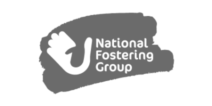How to spot and treat fake bot traffic
Have you noticed sudden increases in your website traffic for a specific period? Before you congratulate your organic search people, check it’s not fake traffic.
While traffic growth and new referral sites is an acquisition team’s dream, an unexpected traffic spike from bots can result in:
- False keywords
- False languages
- False hostnames and referrers
- Click fraud
How can you fix it? Clean your data! Below is a guide on identifying fake (bot) traffic and excluding it from your data view in Google Analytics.
1. What is fake or bot traffic?
Bot traffic is the traffic generated by robots. BUT, not all bot traffic is bad!
Web crawlers, chatbots and search engine bots to name a few of the good ones.
Other bots, such as unauthorised web crawlers, can disrupt site analytics and generate click fraud, skewing accurate data reporting. Also, distorting any attempts to optimise conversion rate on your site as a result of statistical noise created by bots.
Fortunately, Google Analytics has a robust filter that can help to prevent spam traffic. By using these filters, you can then have a true reflection of your website users with clean and accurate data. And if you have a lead capture form, add a honeypot field to protect any form spam.
Identifying bot traffic
First, take a look at your Google Analytics account. Bot traffic can usually be identified by:
- Unexpected traffic increase – especially during unusual hours
- A higher number of page views than normal
- Increased bounce rate
- Low average session duration time
- Low-quality conversions
Spam traffic can also be identified within the following reports:
- Organic keywords
- Language
- Hostname
- Referrals
Often, the easiest way to spot fake traffic is through Referral Channels!
2. How to clean your data in Google Analytics
Enable automatic bot filtering from ‘all known bots and spiders’. You’ll find this within the View Settings under the Admin tab in Google Analytics.
Filters
You can apply a filter to a specific view, but not all of them.
It’s important to note, filters change the data within your account. So, before you create any filter in Google Analytics, we recommend you create 3 views:
- Raw unfiltered data, to ensure you always have this recorded in case of errors in the master view
- Test view, where all changes should be made before being rolled out to Master view
- Master view, the primary view used for reporting
This list of recommended filters is by no means exhaustive. Unfortunately, there is no catch-all solution that will stop fake traffic.
Hostname filters
You’ll need a list of the valid hostnames used for this site to do this. That is any place where your GA tracking code is present.
Spam crawler filters
To block crawler spam, you’ll need to set up an exclude filter that matches the campaign source of all crawler spam. Spam crawlers pretend to be a valid visit by leaving a fake source URL and a correct hostname.
To block crawler spam, create a filter with an expression to match the campaign source of all known crawler spam.
Language filters
Some spammers will use various methods to bypass filters. If the campaign source and hostname look fine, the message can be found within reports – such as keyword, page title and even language.
The language filter prevents non-standard languages from showing up in your analytics.
ISPs filters
Companies frequently use bots to crawl sites for different purposes (indexing, analytics, etc.). They may not have ill-intentions, but can still inflate your reporting.
Browser size filters
When you spot fake traffic in your pages or referrals, the spammers don’t have a Browser Size set. This filter removes any spam with Browser sizes as empty values or “(not set)”.
Note: these filters don’t affect historical data, however, no future fake traffic will appear in your reporting.
Tips & takeaways
To continue to have accurate reporting, you need to work continuously on the clean-up
Before you create filters in Analytics, make sure you set up more than one view (but don’t apply filters to the test view)
Consider whether you need the help of an organic search data specialist (someone who lives and breathes Google Analytics)
Get in touch and ask how we can help you see – and improve – the story your data is telling.
-
 02.08.2019|Two lucky so-and-sos from Door4 sneaked off to Search Leeds 2019 without me and all I got was this lousy interview... actually, great context on how search is evolving.
02.08.2019|Two lucky so-and-sos from Door4 sneaked off to Search Leeds 2019 without me and all I got was this lousy interview... actually, great context on how search is evolving. -
 17.05.2021|What was once a cloak and dagger practice of keyword stuffing, cloaking and PBNs, SEO is now, or should be, an everyday discipline of the modern marketer.
17.05.2021|What was once a cloak and dagger practice of keyword stuffing, cloaking and PBNs, SEO is now, or should be, an everyday discipline of the modern marketer. -
 21.07.2019|Page speed affects everything from bounce rates to e-commerce transactions and your brand’s position in SERPs. But who is responsible for doing something about it?
21.07.2019|Page speed affects everything from bounce rates to e-commerce transactions and your brand’s position in SERPs. But who is responsible for doing something about it? -
 06.04.2021|Credibility leads to more traffic, more conversions and more profit for your company. So, what is it - and how can you get some?
06.04.2021|Credibility leads to more traffic, more conversions and more profit for your company. So, what is it - and how can you get some?
We have a lot to talk about.
ScrapbookDoor4 opinions and insight - our articles features and ramblings.
We explore performance marketing, AI, communications and optimisation.