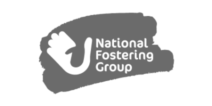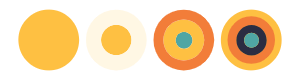Ready to explore the possibilities?
Request a quick call with our team to find out how the Innovation Explorer program can help your business take its next big leap into AI and automation.

How to Grant Access to Your Meta Ads Manager Account
Using Meta Ads for your advertising campaigns requires granting users/an agency access to your Meta Ads account. Follow our comprehensive step-by-step guide to provide the necessary permissions. It’s important to note that you retain control and can revoke access anytime.
Step 1: Log In to Your Meta Ads Manager Account
Step 2: Navigate to Business Settings within ads manager and click people
This is usually on the left-hand side when you are on a desktop computer
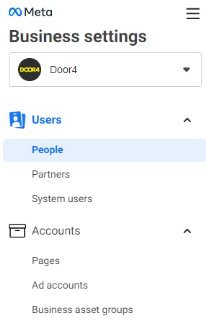
Navigate to Business Settings within ads manager
Step 3: Invite people by entering the correct email address – into the email address box
This could be the email address of the person (the email that is attached to their facebook account) or the agency – make sure to double check you are inviting the correct person.
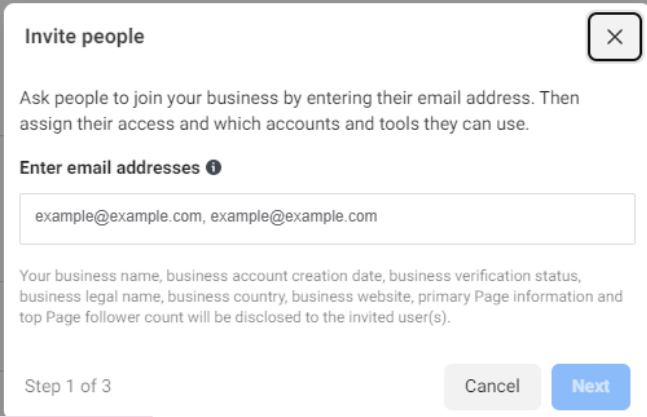
Invite people by entering the correct email address into the email address box
Step 4: Choose Permission Level
Select the appropriate permission level based on your collaboration requirements:
- If Door4 are actively managing campaigns, this should be “Admin” – your account manager will confirm.
- If Door4 are preparing a performance review (prior to being appointed), this should be “view only.”
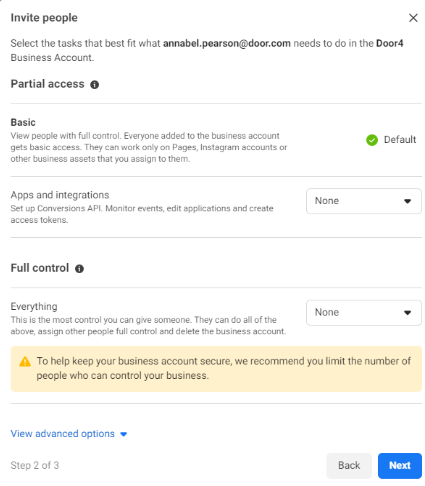
Select the appropriate permission level based on your collaboration requirements
Step 5: Send an Access Invitation to complete the process
Finalise the process by clicking on ‘Send Invitation’ to notify Meta Ads Manager and grant the specified access.
This should happen immediately. Ask the recipient to check their spam if they do not receive a notification in facebook or their emails.
Once the person or agency have accepted the invitation, you should see that their status updated under ‘people’
Step 6: Removing/Adjusting permissions
You can manage access, remove and edit permissions again under the ‘people’ tab. Make sure to check permissions regularly for who has access to your business account and ad details.
If you encounter any difficulties, don’t hesitate to reach out to us for assistance.
-
 12.08.2021|A short guide illustrating how to allow Door4 to view (and optionally manage) your Google Ads account.
12.08.2021|A short guide illustrating how to allow Door4 to view (and optionally manage) your Google Ads account. -
 06.04.2020|A short guide illustrating how to allow Door4 (and optionally manage) your Google Analytics profiles.
06.04.2020|A short guide illustrating how to allow Door4 (and optionally manage) your Google Analytics profiles. -
 19.09.2019|Internal linking is often overlooked and can be hard to get right. Here’s my tried and tested shortlist of what to do - and what not to do - when using internal links on your site.
19.09.2019|Internal linking is often overlooked and can be hard to get right. Here’s my tried and tested shortlist of what to do - and what not to do - when using internal links on your site.
Door4 opinions and insight.
We have a lot to talk about.Our latest articles, features and ramblings.
We explore performance marketing, AI, communications and optimisation.