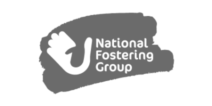Expert tips on refining your internal linking strategy
If you know a thing or two about SEO, you will understand that internal linking is an important part of your strategy. Effective use of internal links will help you rank well in Google. It will also help you send your users down the right journey and convert them into customers.
Internal linking is the process of adding hyperlinks from one page to another on the same domain. These links help Google understand the structure of your website and therefore, help with rankings. By linking internally in the incorrect way, Google will penalise you by dropping your rankings and you could lose potential leads.
Best practice dictates that when you are linking internally, you must keep both SEO and user experience in mind. Through research and experimentation, these are my top tips for what works when it comes to internal linking and, of course, what doesn’t.
Tip #1: Ensure you have an internal linking strategy
Do you have an internal linking strategy? Trust me, not having one (or documenting it) will cost you.
If you’re not using links properly within your text, Google can’t understand the structure of your website. If Google can’t understand your site, it will not rank your web pages how you want them to.
Done properly, internal links can create a hierarchy on your site: the most important pages build more link value. Google loves a hierarchy because it’s obvious what matters most. This is why having the correct linking strategy – and documenting it – is so important.
Make it thoughtful and detailed. If you work in a team or need to report to stakeholders, provide brief reasoning as to why one page should be linked to another (also see #2).
Tip #2: Try to make your links relevant
Believe it or not, linking to inappropriate pages is a common mistake to make. Internal linking helps Google group pages and makes connections with pages in order to determine page rankings.
To get the most out of your internal linking strategy, the pages you link from must be in some way be connected to the page you are linking to. It takes some time and a little bit of thought to determine which pages you should link to and where to link them from. Once you’ve determined your strongest pages, find pages on your website that relate to that topic and link back. Alternatively, you could create new pages if needed. Having a documented strategy will help.
There are content tools that will audit your website and tell you which the most important pages are for various topics. While it’s quick and convenient, constantly linking back to the homepage and contact us page isn’t a strategy and won’t boost your SEO.
Tip #3: Spend time creating anchor text links
Quite rightly, businesses spend time building up their internal links. However, they use outdated anchor text like “click here”.
“To see our full range of winter coats click here”.
To a user, this makes sense, but this doesn’t tell Google’s crawlers about the page you are linking to, making it hard for them to understand and rank your website properly.
By simply adding descriptive anchor texts, you help both Google and the user understand where the page is linking to.
“Browse our full range of winter coats.”
This helps towards rankings and improves the user’s experience.
Tip #4: Find a balance and don’t link too much
Everyone has heard of the saying “quality over quantity” and this applies to internal linking too. Yes, there is such a thing as having too many links and Google could penalise you for over optimising your site. Google’s reasoning is that too many internal links can distract the user and spoil the customer journey. It is important that every link is relevant and that it contributes positively towards the visitors’ experience.
Over optimising also applies to your anchor text. Using the exact keyword you want to rank for when linking to a page can distort the content, causing the copy to sound artificial or not make sense. Again, this could result in Google penalising you. Use semantic variations of the keyword you’re targeting and make sure your content flows and makes sense.
Tip #5: Make your anchor link text stand out
This may seem obvious, but I can’t tell you how many times I have found links on pages that are not visible to the user.
For example, I could send you over to read a great article on our blog about why hamburger menus aren’t cool. But you can’t see the link unless you discover the mouseover, which would be utterly useless on mobile anyway.
I recommend designing links so they are a different colour to body text and underlined. I can’t imagine how or why it happens in any other way…but it’s actually really important.
For example, here’s that article about the hamburger menu again.
Link appearance isn’t exactly a ranking factor, as Google crawlers will still see non-visible links. However, appearance affects user-friendliness and accessibility. When making changes to your website, it is important to think of the user first and the Google bots second.
And remember
Internal linking is a massive factor in how Google ranks web pages. But internal linking isn’t just for Google crawlers, a well structured linking strategy can engage users, sending them down the right paths and ultimately converting.
Get in touch if you need someone to handle internal linking for you.
Photo by Christin Hume on Unsplash
-
 21.07.2021|Here's how Google ranks your pages based on how users experience it. Optimise to lower bounce rates, boost security and increase speed.
21.07.2021|Here's how Google ranks your pages based on how users experience it. Optimise to lower bounce rates, boost security and increase speed. -
 09.07.2021|Learn how organic search or SEO is key for your business and works with CRO marketing to increase visibility, traffic, conversions and sales.
09.07.2021|Learn how organic search or SEO is key for your business and works with CRO marketing to increase visibility, traffic, conversions and sales. -
 17.05.2021|What was once a cloak and dagger practice of keyword stuffing, cloaking and PBNs, SEO is now, or should be, an everyday discipline of the modern marketer.
17.05.2021|What was once a cloak and dagger practice of keyword stuffing, cloaking and PBNs, SEO is now, or should be, an everyday discipline of the modern marketer.
We have a lot to talk about.
ScrapbookDoor4 opinions and insight - our articles features and ramblings.
We explore performance marketing, AI, communications and optimisation.