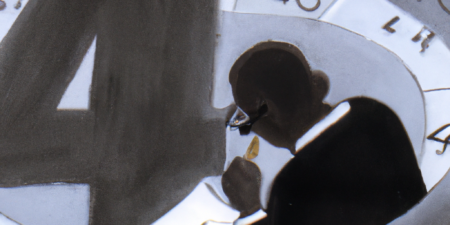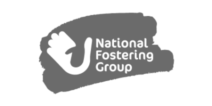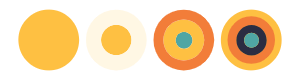Ready to explore the possibilities?
Request a quick call with our team to find out how the Innovation Explorer program can help your business take its next big leap into AI and automation.

Optimising Google Ads Spend for Maximum Impact – Part 2
In part 1, we looked at the differences between campaign and shared budgets, plus the strategies to more effectively manage and optimise your Google Ads spend.
Next up, how do we measure success and which key metrics should we be looking at to review this?

Measuring the success of your Google Ads campaigns is crucial. It involves tracking various key performance metrics that indicate the effectiveness of your spending. By analysing these metrics, you can refine your budgeting strategies to achieve better outcomes. Here are the essential performance metrics and how to use them, along with examples:
1. Click-Through Rate (CTR)
Definition: The percentage of people who click on your ad after seeing it.
Importance: Indicates the relevance and appeal of your ads.
Example: If an ad has 1,000 impressions and 50 clicks, the CTR is 5%. A high CTR suggests that your ad copy and targeting are effective.
Usage for Budgeting:
Refine Strategy – Ads with higher CTRs are more engaging. Allocate more budget to high-CTR keywords and ads, and optimize or pause low-CTR ones.
2. Conversion Rate (CVR)
Definition: The percentage of clicks that result in a conversion (e.g., a purchase or sign-up).
Importance: Measures the effectiveness of your landing pages and overall campaign.
Example: If you receive 100 clicks and 10 conversions, your CVR is 10%. A higher CVR indicates that your landing page is effective and aligned with the ad’s promise.
Usage for Budgeting:
Refine Strategy – Increase budget for high-converting keywords and ads. Consider revising landing pages for keywords or ads with low conversion rates.
3. Cost Per Click (CPC)
Definition: The amount you pay for each click on your ad.
Importance: Helps in understanding the competitiveness and cost-efficiency of your keywords.
Example: If you spend £100 for 200 clicks, your CPC is £0.50. Lower CPCs indicate more cost-effective campaigns.
Usage for Budgeting:
Refine Strategy – Allocate more budget to keywords with lower CPCs if they also have good conversion rates, balancing cost and performance.
4. Cost Per Conversion (CPA)
Definition: The amount you spend to achieve one conversion.
Importance: Indicates the efficiency of your ad spend in generating conversions.
Example: If you spend £200 to achieve 10 conversions, your CPA is £20. A lower CPA is generally better.
Usage for Budgeting:
Refine Strategy: Focus budget on campaigns, ads, or keywords with lower CPAs. Reduce spend on those with higher CPAs unless they drive high-value conversions.
5. Return on Ad Spend (ROAS)
Definition: The revenue generated for every dollar spent on ads.
Importance: Measures the overall effectiveness and profitability of your ad campaigns.
Example: If you spend £1,000 on ads and generate £5,000 in revenue, your ROAS is 5:1. A higher ROAS indicates better performance.
Usage for Budgeting:
Refine Strategy – Increase budget allocation to campaigns with higher ROAS. Reevaluate or optimize those with lower ROAS to improve profitability.
6. Impression Share
Definition: The percentage of total impressions your ad received compared to the total available impressions.
Importance: Indicates your ad visibility and competitiveness.
Example: If your ad appears in 80% of available opportunities, your impression share is 80%. A higher impression share means better visibility.
Usage for Budgeting:
Refine Strategy – Allocate more budget to increase impression share for high-performing keywords or ads. If impression share is low, consider increasing bids or improving ad quality.
7. Quality Score
Definition: A metric that evaluates the relevance and quality of your keywords and ads.
Importance: Impacts your ad rankings and CPC.
Example: Quality scores range from 1 to 10, with 10 being the highest. Higher scores can lead to better ad positions and lower CPCs.
Usage for Budgeting:
Refine Strategy – Focus on improving ad relevance, landing page experience, and expected CTR to boost Quality Scores. Allocate budget to high-quality score keywords for better efficiency.
8. Bounce Rate
Definition: The percentage of visitors who leave your site after viewing only one page.
Importance: Indicates the relevance and engagement level of your landing page.
Example: If 60 out of 100 visitors leave immediately, the bounce rate is 60%. Lower bounce rates suggest more engaging landing pages.
Usage for Budgeting:
Refine Strategy – Optimize landing pages to reduce bounce rates. Consider A/B testing different designs or content to see what keeps visitors engaged.
9. Lifetime Value (LTV) of a Customer
Definition: The total revenue a business can expect from a single customer account.
Importance: Helps in understanding the long-term value of acquiring customers through ads.
Example: If a customer typically spends £500 over their lifetime and it costs £50 to acquire them, the LTV is £500.
Usage for Budgeting:
Refine Strategy – Invest more in campaigns that attract high-LTV customers. Balance acquisition cost with LTV to ensure profitability.
Finally, how do we adapt our budgets to suit different campaign goals?
Adapting Budgets for Different Campaign Goals
1. Driving Conversions:
Focus: Allocate more budget to high-converting keywords and ads.
Adjustments: Increase bids during peak times, use precise targeting, and optimise landing pages for conversions.
2. Increasing Brand Awareness:
Focus: Allocate budget to display and video ads with broad targeting.
Adjustments: Prioritize impressions and reach over direct conversions, and use engaging, memorable ad creatives.
3. Maximising Website Traffic:
Focus: Allocate budget to keywords and ads with high click-through rates (CTR).
Adjustments: Use a mix of search and display ads, optimise for lower cost-per-click (CPC), and broaden targeting to attract more visitors.
If this all seems overwhelming, why not let the experts handle it? We can help you connect with your target customers using a strategy that maximises the power of your data. Arrange a quick, no-obligation call to speak to our team today.
Author: Keeley Davies, Paid Media Lead. Door4
-
 20.12.2022|At Door4, our aim is to make your transition to GA4 as straight-forward as possible. So, if you need any help or advice on building custom explorations, interpreting GA4 data, or ensuring your setup is correct and measuring accurately.
20.12.2022|At Door4, our aim is to make your transition to GA4 as straight-forward as possible. So, if you need any help or advice on building custom explorations, interpreting GA4 data, or ensuring your setup is correct and measuring accurately. -
 13.06.2024|If you’re going to make any changes to your marketing strategy in 2024, it should be making your ad creative work harder, for longer says Sean Dwyer, managing director at Door4.
13.06.2024|If you’re going to make any changes to your marketing strategy in 2024, it should be making your ad creative work harder, for longer says Sean Dwyer, managing director at Door4. -
 15.12.2022|At Door4, we’re on hand to make your transition to GA4 as simple and stress-free as possible. So, if you need any help or advice on adding GA4 tracking to your site, setting up new conversion actions and audiences, or how Google’s machine learning can enhance your PPC results.
15.12.2022|At Door4, we’re on hand to make your transition to GA4 as simple and stress-free as possible. So, if you need any help or advice on adding GA4 tracking to your site, setting up new conversion actions and audiences, or how Google’s machine learning can enhance your PPC results.
Door4 opinions and insight.
We have a lot to talk about.Our latest articles, features and ramblings.
We explore performance marketing, AI, communications and optimisation.