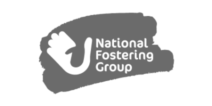How to survive being a marketing manager
Are you a marketing manager, marcomms or a content marketing manager? Maybe you’ve got your eye on one of these as your next role – I’m not going to put you off. It’s amazing. We love what we do. Even when colleagues don’t understand what we do or why. When they miss our deadlines. When, under the influence of fizzy pop at a posh awards do, they steal the Twitter password. Bless ’em. And the rest.
There’s no doubt that being a marketing manager is a challenge. This is how I stay organised and grounded. Ish.
All play and no work makes tech a dull toy
There are, broadly and anecdotally, two types of marketing manager. Both feel comfortable with tech as a life-enhancing tool for their leisure time, but only one brings digital confidence into the workplace. I don’t know why this is. I’ve met both types though.
When I was 10 and my little brother nine, he was coding on a Sinclair ZX81 and I was furnishing a Sindy townhouse. Clearly, this wasn’t an indication of my future career or aptitude. I’ve been working in digital for 20 years. My brother teaches woodwork.
Okay, he teaches design & technology, but I’m trying to make a point. I’m not a tech geek or early adopter. I’m not interested in ‘shinies’. I don’t have a wearable. I probably won’t ever buy an iPhone. I love a Paperchase notebook as much as the next stationery nerd. But I love how digital enhances how I work. It’s not about the ‘digital’ side of it: it’s about evolution.
Automate
From HubSpot to Slack to G-Suite, get your technology working smarter. I was amazed when I joined Door4 at how we get the apps themselves to talk to each other for maximum efficiency and transparency of working. It’s so seamless that I take it for granted that I can find Google Drive shares in Slack, or a Trello update in Gmail.
You’ll find a natural balance between tools you feel comfortable relying on for efficiency, and when you need to focus on a personal approach. I might use a mail client (like DotDigital or MailChimp) to send 200 invitations to a 12-seater workshop, but when I’m following up attendees I’ll use my personal email and tailor my messages.
It’s so seamless that I take it for granted that I can find Google Drive shares in Slack, or a Trello update in Gmail.
Eventually, last week, I clicked an automatic suggested response in Gmail. To be honest, I didn’t enjoy it and might never do it again. It simply felt… disingenuous. Gmail’s intuitive responses are getting better though. Who will ever know if we’ve clicked a suggested response and moved quickly on?
Organise
Google Calendar
I’ve used GCal forever to block out time to work on projects. Outlook’s fine too. Useful for estimating time, working schedules backwards and, damnit, being able to come into work after a holiday or full of flu and knowing at a glance what you’re working on. It amazes me to find people who DON’T do this. Extra points for people who include meeting agendas and attach important links and documents.
Don’t under-estimate the importance of booking in your lunchtime. Sadly, this won’t stop people who don’t check diaries before they force a meeting on you, but it will remind you there is value in taking a break.
Slack
Using Slack is a company-wide decision, so I had no choice but to get on board! But it’s good – as long as it doesn’t eliminate genuine human interaction. As an instant messenger, it has the benefit of responsiveness when you need answers, collaborative conversations and project spaces.
Yes, a lot of gifs and memes get shared. I’ve seen whole conversations conducted using emojis (usually from the developers). The team that laughs, cries and trolls together stays together.
However, I have alert pop-ups turned off so I can focus without distractions. I use the ‘remind me later’ and ‘mark as unread’ functions as additional to-do lists. I also set reminders for me and other people.
If one thing frustrates me more than anything, though, it’s being slacked a question from the other side of the desk that should have been a verbal conversation.
The team that laughs, cries and trolls together stays together.
Trello
Amazingly, I’ve reduced my use of notebooks since I was introduced to Trello a couple of years ago. This scores eco points (also see the Prezi section below) and reduces the heartbreak of tearing up a beloved notebook (or puzzling over where to store it).
Trello surprised me. Strategically tweaking the order of cards on a list, or ticking off items on a card, is neat, productive and collaborative too. And pleasingly tactile.
I find this app is as creative and/or functional as you want to make it – insert deadlines, images, links, comments, you name it. It’s excellent on mobile. Give it a fair chance to wow you. It took me a few months to experiment and tweak my boards to max efficiency.
Prezi & Adobe Reader Touch
Here’s a two-for-one: a couple of years ago, I was looking for a clever way to impress someone with my portfolio. I came across this Prezi about going paperless. It changed my attitude to paper, so much so I stopped printing proofs and now annotate feedback onto a PDF using the likes of Adobe Reader Touch, among other apps.
Prezi is fun and clever. I found it challenged me creatively, which I wasn’t expecting, and keeps your audience fully engaged.
I’m a great believer in creating originals and approved versions of files. Not slick, no; but some old skool habits die hard.
Google Drive or File Explorer
This is more about how you file rather than what you use to file. Good housekeeping is essential for efficiency, team working, business continuity … everyone needs a system. Preferably an easy one.
In PR, I worked to a filing system and naming protocol. In journalism, there’s an established newsroom workflow through a bespoke system – from journalist to editor to subs. In creative agencies/studios there’s a job bag system.
Accordingly, I use a system where every job has a number for trackability, and a job bag for all assets. Files within can be numbered according to the job bag. I have an ‘All Briefs’ folder and an ‘Archive’ folder for completed jobs. Nobody ever looks around my filing area, but if they did, they’d be able to find what they needed.
One thing I don’t like about Google Docs is how complicated version control becomes. I’m a great believer in creating originals and approved versions of files. Not slick, no; but some old skool habits die hard. It seems reasonable, as long as my document versions are pixels and not paper!
There’s an app for that
In 2010. Apple trademarked the slogan “There’s an app for that”. In 2019, there probably is. But keep it simple – just because there’s an app for everything, it doesn’t mean it’s going to help.
And, as important as productivity is, digital transformation is also a personal development issue. We’re not just tech monkeys, mindlessly doing what the screens tell us to. Apps don’t simply make things easier, quicker, more efficient; they can open doors in our minds to different ways of thinking and doing. It doesn’t just enhance how I work; it enhances me. And that’s definitely a survival skill.
Photo by Thibault Trillet on Pexels. This article was originally published on Medium.
-
 17.05.2019|After leadership training, my new plan consists of three items. I have also revised my role in my own company and have a commitment to the numbers that matter.
17.05.2019|After leadership training, my new plan consists of three items. I have also revised my role in my own company and have a commitment to the numbers that matter.
We have a lot to talk about.
ScrapbookDoor4 opinions and insight - our articles features and ramblings.
We explore performance marketing, AI, communications and optimisation.