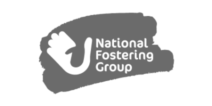GA4: The Top 11 Metrics To Measure For Success
Google Analytics 4 (GA4) is the latest version of Google’s popular web analytics platform, which comes preloaded with a host of new and improved metrics that can help you gain valuable insights into your marketing performance.
However, for many marketers and business owners, moving from the familiar metrics we’ve come to know and love in your Universal Analytics property and getting up to speed with a set of new metrics can feel like a chore.
This guide will give you a brief overview of some of the key new marketing metrics in GA4, what they’re measuring, and how to use them to improve your digital marketing performance. To break things down a little, we’ll be grouping these metrics in the same way they’re laid out in GA4: Acquisition, Engagement, and Monetisation metrics.
Acquisition Metrics
These metrics provide insight into how users are discovering your website or app. They’re important when trying to understand volumes of user sessions and events that are being acquired through your marketing channels. These are pretty straightforward, but widespread through GA4 – so it’s good to get an understanding of what they actually mean.
Sessions
OK, so this one doesn’t feel new, but the humble session has evolved from Universal Analytics (UA). This provides a count of the number of sessions on your site or app for a given timeframe.
Two main issues from UA have been resolved in GA4. Firstly, if a user hits a different UTM parameter, this does not trigger a new session in GA4, as it does in UA. Secondly, a new session doesn’t start if it passes midnight in the user’s timezone, which used to be problematic for many businesses with high nightly traffic. Sessions still end after 30 minutes of inactivity by default in both platforms, though this can be changed if needed. If you’re comparing both platforms’ session counts, you’ll likely notice some differences due to the above reasons and other different tracking methods.
Users
Again, another metric that may feel familiar but has undergone subtle changes. In UA, Total Users (shown as Users) was a key user metric and showed the unique number of visitors to your site. In GA4, Users, in general, refers to Active Users which shows, in the case of websites, the number of users who have had an engaged session or logged a ‘first_visit’ event. Useful for understanding the true size of your user base outside of the overall session count.
New Users
By using the ‘first_visit’ event on its own, GA4 is able to record a user’s initial entry to your site. A somewhat large caveat is that this references a default 30-day look-back window, rather than ‘all time’ as you might expect. With this in mind, New Users gives you a count of new unique user IDs that logged the first_visit event on your site, and is particularly useful for understanding the baseline growth of your user base.
Event Count
In UA, events refer to a specific ‘hit’ type that is most often defined by you. By assigning a Category, Action, and Label to a specific user action onsite, such as a newsletter sign-up, UA is able to count how many of those events were triggered at any given time.
GA4 differs quite significantly from the above mechanism, instead moving to an event-based system. Every ‘hit’ in GA4 is categorised as an event, even down to a single pageview, which triggers the page_view event. More events are tracked by default, meaning GA4 offers more ‘complex’ tracking out of the box. This helps with aggregating event data, as you can use one event, e.g. sign_up, to track all form subscriptions on your site and simply use Page Location or Form ID to understand the performance of individual form events.
Engagement Metrics
Engagement metrics provide insight into how users are interacting with your website or app. These are particularly valuable when considering user journeys and experience on-site.
Views
AKA Pageviews – this counts the number of pages viewed on your website. The important distinction between UA and GA4 is that a View in GA4 combines app screen views as well as website pageviews.
Active Users
Active Users counts the number of Users who had an Engaged Session on your site or app. Google counts a Session as an Engaged Session as lasting 10 seconds or more, having one or more conversion events or two or more page/screen views.
Engagement Rate
The resurrection of Bounce Rate…sort of. In UA, Bounce Rate refers to the percentage of sessions that had only a single pageview with no interactions. Any time that was spent on site is discounted in a bounced session. GA4’s Engagement Rate is the percentage of overall sessions that were Engaged Sessions. Use this metric to understand how your site content is contributing to the user experience (UX). Fun fact: Bounce Rate does live on in GA4, but instead it simply represents the inverse of Engagement Rate.
Average Engagement Time
The average amount of time that users spend engaged with your website or app. GA4 calculates this using the sum of user engagement duration per Active User. This metric can help you identify any potential UX issues and errors that are affecting users on your site.
Conversions
UA managed all conversions under what it called ‘Goals’, which needed to be defined in-platform. As these were ‘hit’ based, each Goal could only be triggered once in the duration of a session. Since GA4 is ‘event-based’, you have the option to mark any of the pre-defined or custom events as a conversion. This also means that every Conversion event occurrence in a session is recorded, giving you a more precise understanding of user behaviour.
Monetisation Metrics
These metrics mostly apply to e-commerce and other revenue-generating sites. For these sites, it’s crucial to understand how your marketing efforts are impacting your business’ profitability.
Lifetime Value
GA4 calculates the sum of all purchase events for new customers over their first 120 days. It then provides an average value across all users. This metric is important for understanding the long-term value of users and for identifying high-value segments of your audience. You can segment Lifetime Value by percentile in the User Lifetime report to find user groups most valuable to your business.
Total Revenue
In the midst of all these metrics, it’s easy to lose sight of the wood for the trees. Total Revenue is the ultimate output of all your efforts as it directly impacts your bottom line.
In conclusion,
these are just a few of the many metrics available in Google Analytics 4 that can help you gain valuable insights into your website’s performance. Focusing on these metrics can help you gain a better understanding of how your website or app is performing, and allow you to make data-driven decisions and improve your marketing strategy.
GA4 also offers more advanced features such as machine learning algorithms, predictive analytics and sophisticated audience building that can help you gain deeper insights and make better decisions – check out our recent article to learn more. As a marketer or business owner, it’s essential to stay updated on the latest trends and developments in the world of analytics and to take advantage of the powerful tools and metrics available in GA4 to grow your business. Here at Door4, we’re on hand to help you at any stage of your analytics journey – whether you’re just getting started or need to take things to the next level!
Looking for Support?
At Door4, we’re on hand to make your transition to GA4 as simple and stress-free as possible. So, if you need any help or advice on setting up reports, replicating UA reports in GA4, or ensuring your setup is correct and measuring accurately…
-
 15.12.2022|At Door4, we’re on hand to make your transition to GA4 as simple and stress-free as possible. So, if you need any help or advice on adding GA4 tracking to your site, setting up new conversion actions and audiences, or how Google’s machine learning can enhance your PPC results.
15.12.2022|At Door4, we’re on hand to make your transition to GA4 as simple and stress-free as possible. So, if you need any help or advice on adding GA4 tracking to your site, setting up new conversion actions and audiences, or how Google’s machine learning can enhance your PPC results. -
 23.12.2022|We asked Door4 Head of Acquisition, Tom Morton, What will happen to my marketing funnel in GA4?
23.12.2022|We asked Door4 Head of Acquisition, Tom Morton, What will happen to my marketing funnel in GA4? -


 04.11.2022|We asked Door4 Head of Acquisition, Tom Morton - How many ads should I be tracking in GA4?
04.11.2022|We asked Door4 Head of Acquisition, Tom Morton - How many ads should I be tracking in GA4?
Scrapbook
We have a lot to talk about.Door4 opinions and insight - exploring performance marketing, communications and optimisation.